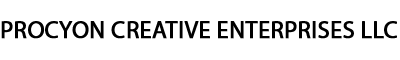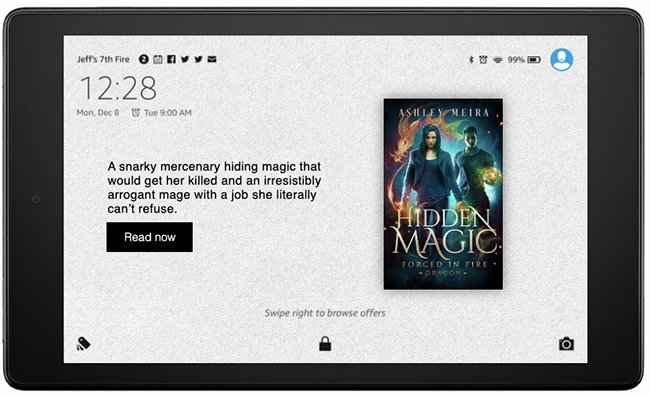
How I Run Amazon Lockscreen Ads
1. Only target one category per ad. Make ads for each category target.
2. Make sure each category is relevant to the book.
3. Complain that I can target vampire romance but not urban fantasy (yes, this is a step…)
4. My budget: $1,000,000.00 (max). This can be a bit nerve-racking. That’s a very, very high budget, but at low bids, you won’t be spending anywhere near that.
5. Lockscreen ads take two days to go active. I put the end date two weeks after that. You will need to move the end date forward often. Make reminders. If you’re worried about it ending before you are able to move the date forward, you can go out a month.
6. I bid $0.16.
Because conversion rate tends to be lower, I don’t bid nearly as high as I would with a different kind of ad (at least sales wise. It’s much harder to tell the impact on reads. All I know is that rank goes in the right direction really fast when these turn on.)
Also, because the budget is so high (and you can’t reduce it), keeping bids low is mandatory. It takes way too many clicks at 16 cents or lower to spend more than I’m willing to in a day. But if your bid is too high, you can spend a lot in a short period of time.
$100 to $150 is fine with me (though it tends not to be that high.)
That’s 625 to 935 clicks a day.
$30 to $50 is 185 to 310 clicks a day.
It’s like having a FB ad on Amazon (those numbers are pretty close to what my FB ads do, but conversion, at least with borrows is higher. I do this with full price books.)


If you look at the screenshots, the sales conversion data is close to 100 clicks per sale. But the rank drop suggests that the borrows (and they turn into reads) makes up for it.
I’m talking going from 5k to 1-2k in the store.
Or in one case, staying under 500 in the store. (When the LS ad started to spend less money a day, rank went up to around 600-650.)
7. Exercise zen patience and wait.
8. Wait some more.
These behave exactly like Product Display Interest ads. It can take a while to turn on. Up to a month or two.
9. It turns on! Whoo! Celebrate! And then get ready for a clenched butthole.
10. Realize that data is delayed by a day and you just spent more than you thought and crap, the DPV (detailed page views) are drastically lower than the clicks.
WHY?!?! People are clicking but not seeing the product page!?!? I’m doomed!
11. Refrain from pausing the ad. Lower the bid to $0.13 if DPV doesn’t improve in a day or the spend is too high. Drop to $0.11 to be really conservative.
12. Celebrate that the ad is still running at a $0.11 to $0.13 bid and acpc is starting to drop.
13a. Rank begins to drop (in the right direction. People are clicking and borrowing.)
14a. DPV begins to match and exceed clicks. Celebrate!
13b. Rank doesn’t move (or doesn’t move much in relation to your starting rank. Your rolling average doesn’t indicate that the increased spend and clicks of the ad is profitable. Pause.
14b. DPV remains below clicks after 3-5 days. Pause. (Or lower the bid again, but I pause.)
15. Daily spend on the ad begins to slow down. Raise bid to $0.13 (if currently $0.11) or to $0.16 (if already $0.13).
16a. Orders start to pop up on the dashboard and rank is steady.
16b. Orders are not popping up on the dashboard and rank is either going up or isn’t affected by the ad. Pause.
17. Daily spend is still not where I want it. Raise bid to $0.16 (if currently $0.13) or to $0.18 (if already $0.16).
18. Evaluate profitability versus what an increased acpc would do to profit and ROI.
How to do this:
Go to your Amazon ads dashboard and determine your clicks per sale aka how many clicks it took to get one reported sale on your dashboard for this ad. (See Image)

IF YOU HAVE READERLINKS:
Go into your Readerlinks dashboard and select reports at the top left of the screen. Make sure you are on the Series Sell/Read-thru tab. Use the dropdown box to select the series the ad is running for. Scroll down to the bottom of the page where it tells you your estimated future revenue per reported sale for the series.
Go past this to the ESTIMATED PROFITABLE BID CALCULATOR.
On the left calculator, change the CLICKS PER SALE spinner to your CLICKS PER SALE calculated number. For this book, it is 97 clicks/sale.
This will tell you your profitable bid for that series sales conversions. WRITE THIS NUMBER DOWN. For this book, it is $0.21.
On the right calculator, change the CPC to your current aCPC for the ad. aCPC for this ad is $0.14.
This will give you your profitable clicks per sale at your current aCPC. WRITE THIS NUMBER DOWN. For this book, it is 143.
These two numbers are your profitable thresholds. In the example, if the aCPC goes above $0.21 or the clicks/sale at the current acpc goes above 143, it has reached its profitable threshold. (This is not your maximum profitable threshold. It is a conservative estimate designed to give you room to still see a good profit at those numbers.)
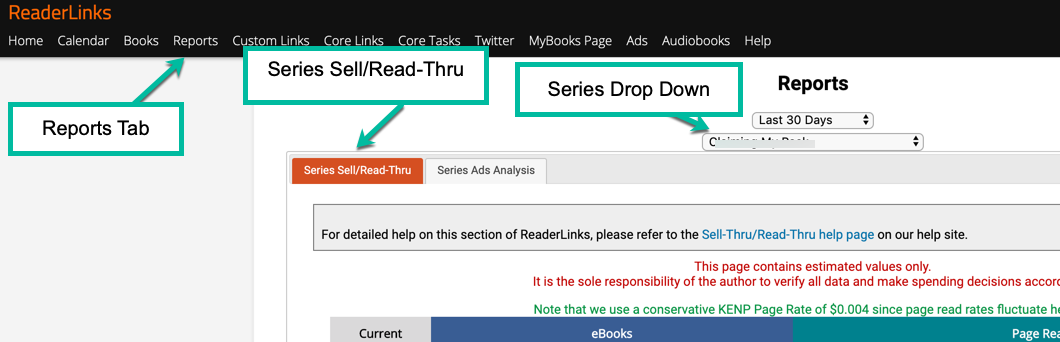

19a. If acceptable, increase bid to $0.18 or $0.21 (if already $0.18)
19b. If not acceptable, keep at current bid. If it isn’t profitable at current bid, either lower bid back to a profitable level or pause.
20. Repeat the above after 7-14 days.
21a. If acceptable, increase bid to $0.21 or $0.23 (if already $0.21)
21b. If not acceptable, keep at current bid. If it isn’t profitable at current bid, either lower bid back to a profitable level or pause.
22. If raising the bid doesn’t increase clicks, regardless if it increases impressions or doesn’t increase acpc, drop the bid back down.
23. If profitability starts to drop, drop the bid back down.
24. Keep rolling the end date forward 2 weeks or so. If you’re worried, go 3-4 weeks forward.
RINSE AND REPEAT!
FAQ’s ABOUT LOCKSCREEN ADS
How many lockscreen ads should I be running per series? Is more better? Less?
Like all things, it depends. I would run at least one ad per relevant category per series. As for more than one ad per category for the same series, this is a harder determination.
The argument for making multiple lockscreen ads per category in the same series is that there’s a chance the lockscreen ad created never turns on. When you have to wait 1-2 months to see if it does, betting everything on one ad makes it more difficult to take advantage of lockscreen ads.
The argument against making multiples is what happens if more than one in the same category (or even in different categories) turns on at the same time? What do you do then?
If you have a higher budget and can handle daily spends above $100 a day, this is a limited risk. And you are always able to pause an ad. It’s still a risk I need to mention.
My suggestion: Make multiple ads for a series but stagger when they are created. For example, make a new lockscreen ad every week for each category and each series. This also means if one of the ads dies, or if you forget to extend the end date and it ends, you have other ads in queue to turn on.
It’s been a X amount of time, but they still haven’t turned on! Should I increase the bid?
Probably not. There’s a lot more risk the higher you bid.
There’s also a reason I run lockscreen ads this way. I’ve found if I bid too high, think $0.50 or more, it will start to garner impressions and clicks, but a very small amount. A couple of clicks a day at most. It never really “turns on” like it does at a low bid and short period of time.
My suggestion: If you know your profitable bid based on your sell/read-thru (based on a very high clicks per sale–100+ clicks), use that bid number to determine how high you are willing to go.
If this number is below $0.16 (and it might be), still bid $0.16 and don’t raise it.
The maximum I will bid on these ads is $0.21 when created.
I didn’t extend the end date fast enough and the ad ended! Now what?
I’m sorry. I’ve done this. The two ads I shared screenshots for? Both ended because I didn’t extend the end date in time. I missed it by one day!!!!
There’s nothing you can do but make new ads.
My suggestion: Set some reminder–yahoo calendar, on your phone, whatever you normally do to set reminders. Set the reminder for 2 to 3 days before the end date and then extend another 2-3 weeks. Set another reminder.
If it takes 1-2 months for an ad to turn on, why do I set the end date two weeks out to start? Wouldn’t it make more sense to set it a month or more?
The 2 weeks is deliberate, though going up to a month could be fine. I just haven’t done it that far out. There is something with Amazon’s algorithm that prioritizes high budget/short run period lockscreen ads.
It doesn’t mean the ad will turn on in 2 weeks (it could). Just expect to need to extend it often.
HAVE MORE QUESTIONS? JOIN THE LEVEL UP AUTHORS FACEBOOK GROUP AND ASK AWAY!